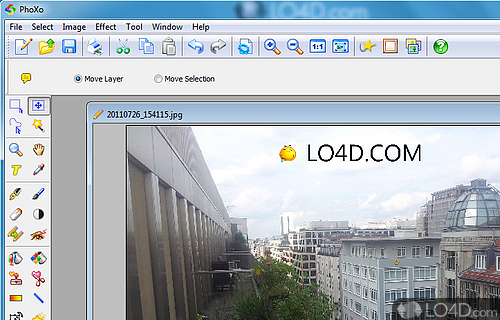
A free and powerful image editing software, can be treated as a mini PhotoShop.
PhoXo is a very lightweight, yet capable image editing application which is small enough to fit on a small disk and yet also able to run fine of lower-end systems like netbooks.
The main interface of PhoXo is rather reminiscent of other image editors with a main canvas and other panes reserved for other functions like layers and tool on the left-hand side. Like Adobe Photoshop or other high end graphics editing applications, PhoXo thankfully supports layers, masks and exemption features.
With PhoXo, you can perfect simple photograph touch-ups, add text to images, add some included clip-art and more. On top of that, it also includes several tools for optimizing the entire image like light levels, color saturation, color tone and much more. The filters are all available under the Image menu item.
In the tool panel, you'll find things like selection tools, paint bucket, access to brushes/pencils/eraser and other things you would expect in a full image editing suite. They are all accessible via the representative icons.
While PhoXo is not Photoshop, it certainly does offer some basic tools (and some surprisingly powerful ones) which help get the job done for free.
Features of PhoXo
- Animations: Create simple animations.
- Brushes: Variety of brushes for painting.
- Collage: Create photo collages.
- Customizable: Adjustable interface and settings.
- Drawings: Create hand-drawn art.
- Editing: Full set of tools for image editing.
- Effects: Wide range of special effects.
- Filters: Customizable filters.
- Free: Free to use with no restrictions.
- Intuitive: Easy to learn and use.
- Layers: Support for layering and masking.
- Print: Print your images directly.
- Sharing: Share your images online.
- Simple: No complicated menus or functions.
- Text: Text tool with advanced features.
Compatibility and License
PhoXo is provided under a freeware license on Windows from graphics editors with no restrictions on usage. Download and installation of this PC software is free and 8.4.0 is the latest version last time we checked.
What version of Windows can PhoXo run on?
PhoXo can be used on a computer running Windows 11 or Windows 10. It comes in both 32-bit and 64-bit downloads.
Filed under:


